Ease of use
Intuitive interface
A very similar interface to the most popular public applications so getting started with IMBox is simple.
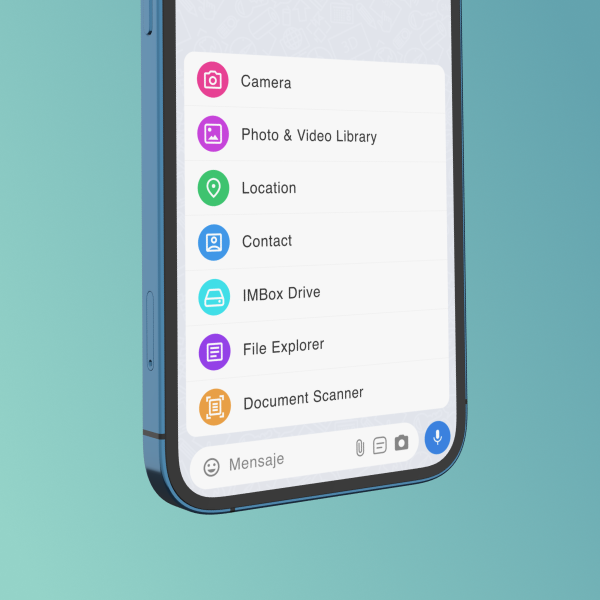
Multi-platform and multi-channel
Access your account from multiple devices at once. Messages will be perfectly synchronised across all platforms. Access from Android, iOS, tablet, PC or Mac.

People finder
Find any user by name, surname and even by position or job title without their phone number and start a chat session with them.

Your information is always protected
Encryption in transit and at rest
All messages and files are encrypted both in transit (while being sent) and at rest (when stored in the database) with AES 256 bits encryption.

Control access to the app
Configure IMBox so that only you, using a biometric control (fingerprint, FaceID, etc.), can access the application and activate alerts for logins from unknown devices.
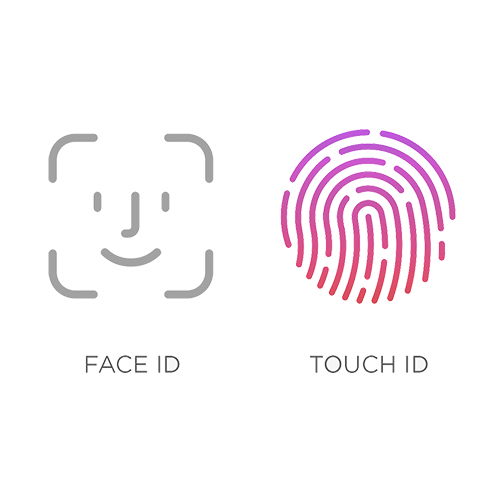
Add a second layer of protection
Set up mandatory two-factor authentication by SMS or email when logging into your account from a new device.

Instant messaging
Communication in chat groups and/or mailing lists
Communicate with multiple users in a group or send one-way messages (with no ability for the receiver to respond) through IMBox broadcast lists. There is no limit to the number of members, so you can create public alert lists with thousands of users if you need to.

Miniposts and comments
In IMBox you can create rich messages called Miniposts in which you can include as many images, files and texts as you wish. In addition, the IMBox commenting system enables you to generate conversation threads independent from the main chat session to avoid bothering every member of a group with notifications.
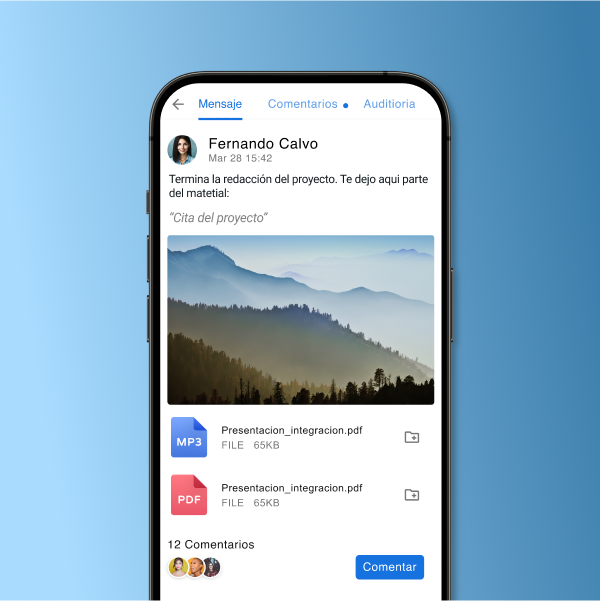
Virtual assistant
You can ask our virtual assistant any questions about IMBox. If you need to create your own to serve your customers, don’t hesitate to contact us and we will help you.

Secure calls and conference calls
Secure calls via VoIP
Access a chat session with any user and click on the phone icon to make a secure VoIP call with that person. Unlike other applications, IMBox doesn’t need the user's phone number to call them. Simply search for them by name using the magnifying glass and press the call button.

HD multipoint video conferencing with up to 75 people
In IMBox, once a chat group has been created, a conference room is automatically associated with it, accessible at any time. Thus, avoiding having to create a room and share the link every time you want to hold a virtual meeting. Access the group at any time, click on the conference call icon and start a high-quality video conference call with the other users.

Desktop sharing, statistics and much more
Take advantage of additional features to make your work easier:
- Share your desktop with other attendees during a conference call
- Access user participation statistics
- Change the background and much more!

Store and share your work
Private cloud storage space
As a user, you will be provided with private storage space on your DRIVE. The files you upload will be accessible from any device you use to connect, so you can consult them whenever you need to. Once uploaded, you can share them easily and quickly with any user.

Control and deletion of sent documents
Unlike other instant messaging applications (where a copy of the document is generated for each transfer), IMBox does not generate multiple copies of sent documents. In this way, it is possible to track the flow of files and remove sent documents from the network, making them inaccessible to other users (even if saved to their IMBox DRIVE).
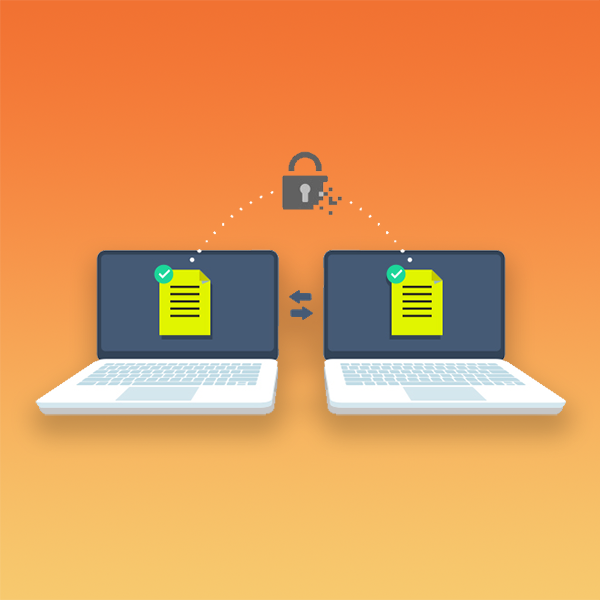
Organize your documents in collections
Collections are like folders in which to organise your files. You can easily create as many collections as you need from your PC to keep your files perfectly organised.
Once you have organised your files into collections, you can share them in a chat, consult them whenever you want from your PC or mobile or delete them if you no longer want them to be available on the network.
Once you have organised your files into collections, you can share them in a chat, consult them whenever you want from your PC or mobile or delete them if you no longer want them to be available on the network.
